You should be at this screen now.
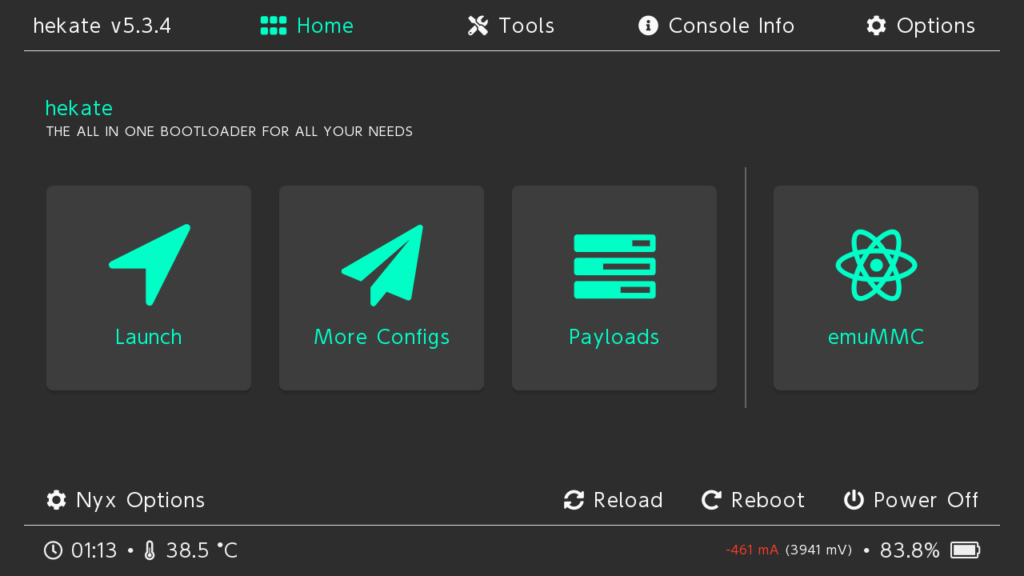
Select Tools, open the bottom right table and select Partition SD Card
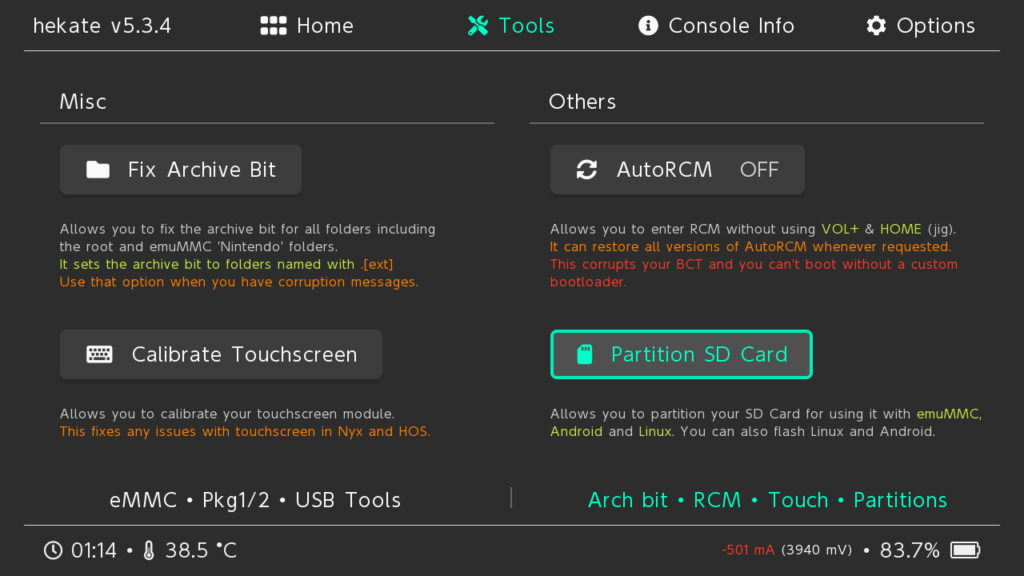
If you see this screen you can continue, otherwise backup the files via USB
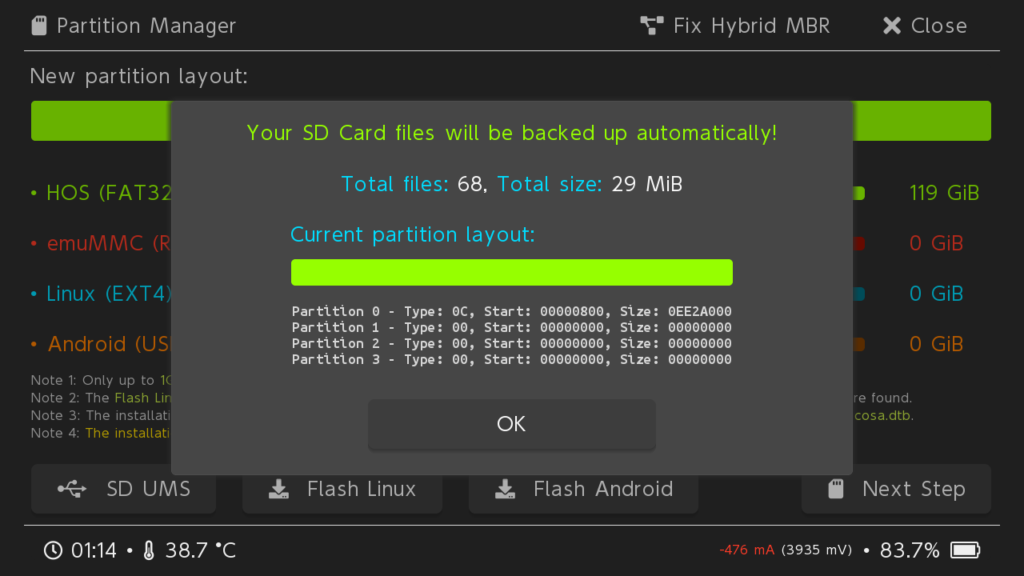
Drag the emuMMC (RAW) slider around to match your needs. One emuMMC copy is 29856MB in size
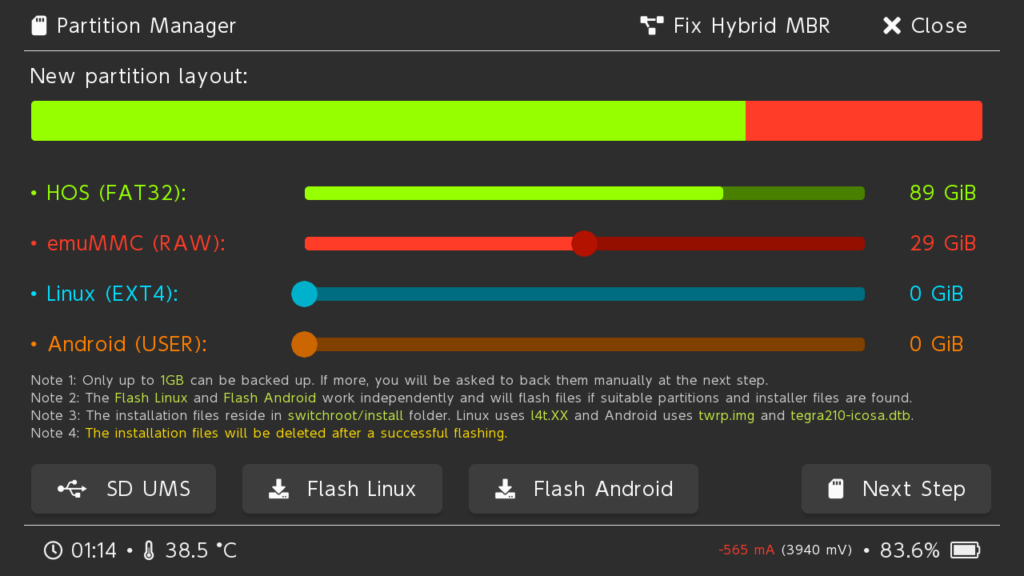
Select Next Step, Start and wait for it to finish.
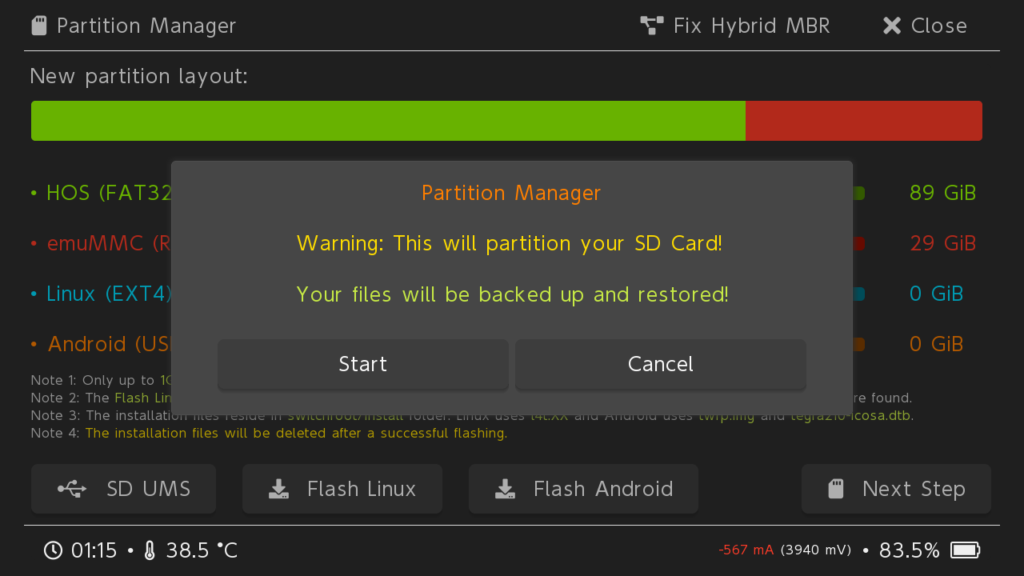
Go back to the home menu and select emuMMC.
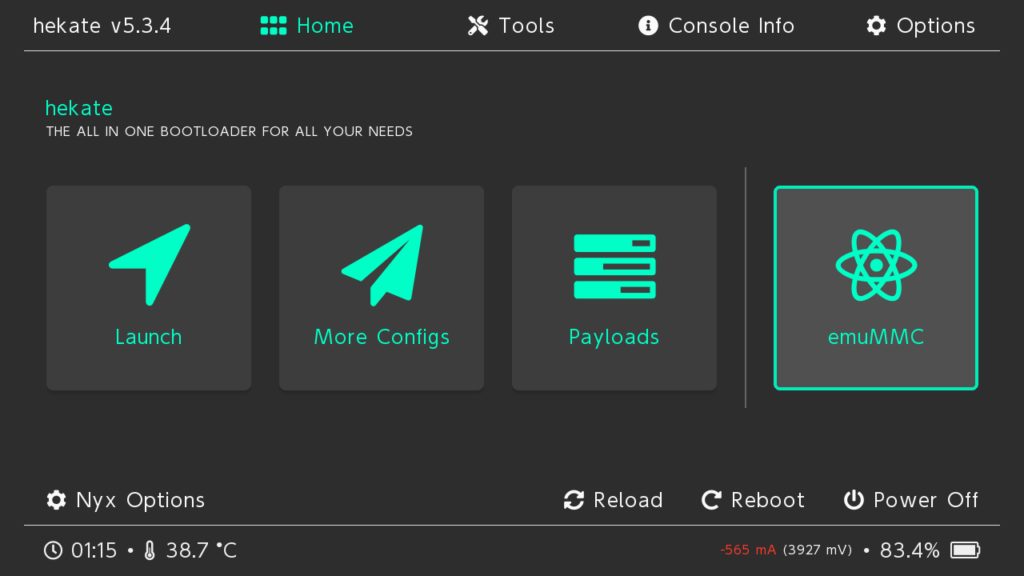
Select Create emuMMC
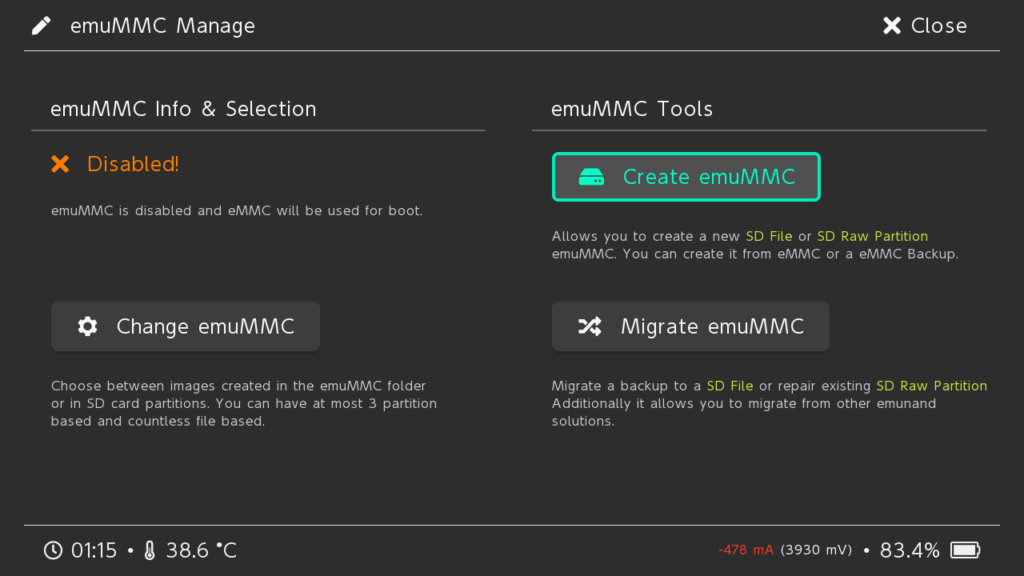
Select SD Partition
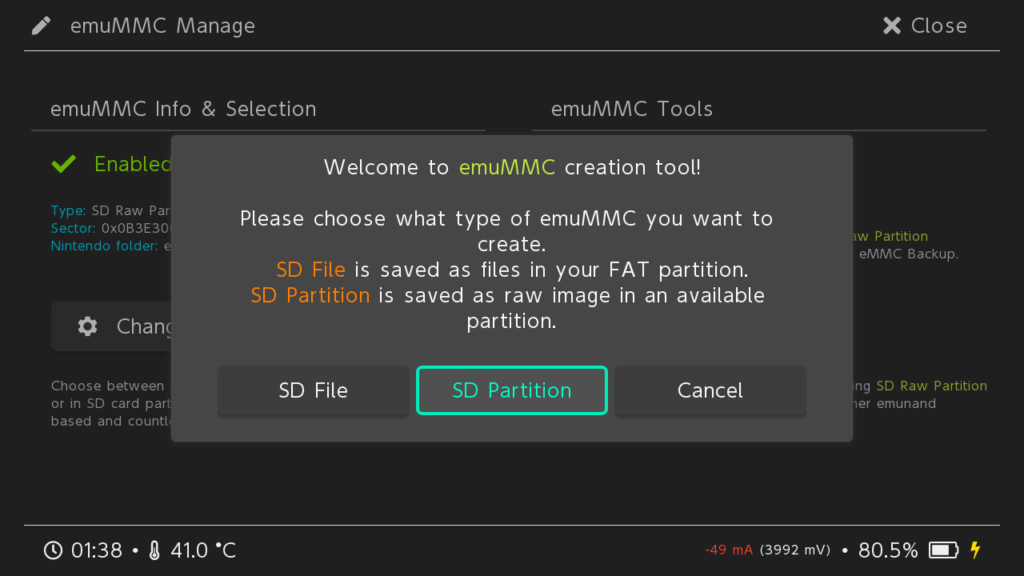
Select the partition you want
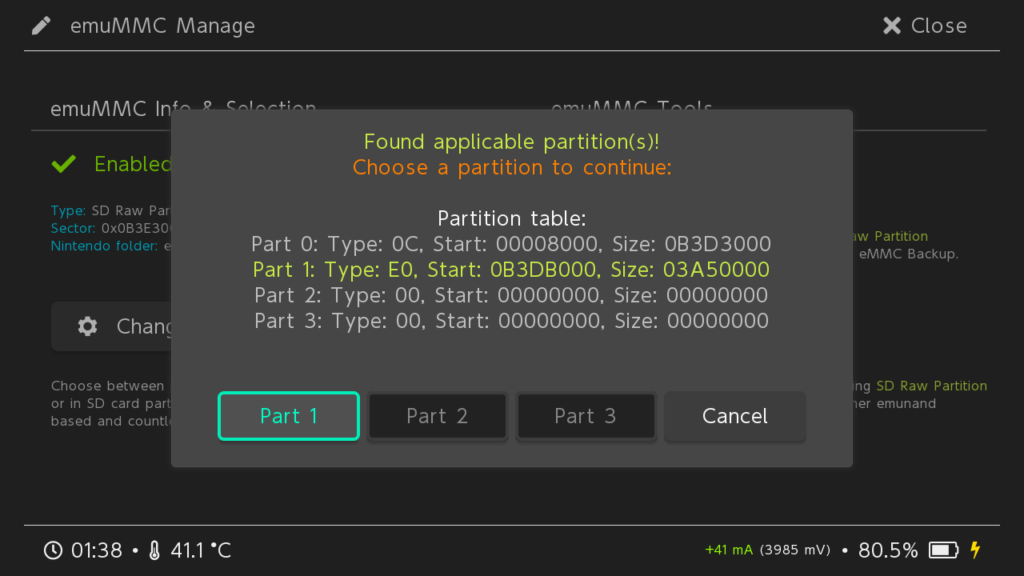
Wait for it to finish. Then Click Close on the top right.
Go to Back up NAND next – also important.